
What makes a video truly stand out? This topic can be debated for hours.
Ultimately, all marketers agree that videos that look more professional perform better than others.
Professional videos will deliver better results (in terms of conversions and sales) and increased engagement.
The next logical question is, ‘How to make a good video?’
Even the best and most expensive cameras, editing software, and lighting equipment don’t guarantee a professional look.
They can help, but alone they’re not enough to create a polished final product.
But more than the tools, your technique plays a disproportionately large role in elevating the quality of your videos.
You don’t need to take any videography course to learn the secrets of making professional-looking content.
Devote just a few minutes of your valuable time. We’ll reveal the 12 simple tips for making professional videos.
1. Plan and Do the Groundwork

Filming a video is just a small part of the video-making process.
The fate of the video is decided at the pre-production stage.
This state, involving planning and groundwork, will take up the lion’s share of your time.
The following are the elements you need to focus on during the pre-production stage:
Decide the Goals
Success is easier to achieve when you have clear objectives in mind.
A lot of other elements in video making depend on the goals set for your videos.
To avoid confusion and keep your direction sharp, use the SMART goals framework: Specific, Measurable, Achievable, Relevant, and Time-bound.
Choose the Target Audience
Meredith Hill once said, ‘When you speak to everyone, you speak to no one.’
That is, a generic message gets lost in the crowd. You need to target your marketing message to a specific audience who needs your product or service.
You need to narrow your focus by creating a buyer persona.
If your brand appeals to multiple segments, consider developing separate personas to guide each type of content.
Address the Pain Points
To gain attention, convert, and move prospects through the sales cycle you need to address the pain points (problems) faced by the target audience.
Consumer research, surveys, and even social media insights can help you understand which topics resonate most strongly.
Pick the Video Type
At this point, you’ll feel like a kid visiting Disney World.
There are dozens of options to choose from including live-action, animation video, whiteboard, screen recording, and motion graphics.
In addition, you also decide whether to create an unboxing video, demo video, education or explainer content, tutorial or a how-to video, or testimonial video.
Pick the video type that would help you convince your audience.
Prepare the Script
The content, style, and tone in the script must align with your brand image.
A consistent voice across all videos reinforces trust and sets audience expectations.
2. Learn to Use Your Phone Camera

Do you need a professional camera (i.e. high-end camera) to create professional-looking videos? Not really.
Phone cameras have seen a gigantic leap in quality and performance over the years.
Modern smartphones now offer advanced image stabilization, cinematic modes, and higher dynamic range suitable for professional use.
You can produce 4K quality videos at 60 FPS, which is enough for filming most marketing videos.
Here are a few pointers for those who have decided to use a phone camera for video production:
- Most smartphones nowadays come with cameras in the front and back. The camera at the back of the phone is of a higher quality than the front camera. Hence, use the one at the back of the phone for shooting videos.
- Unless you’re making videos for social media platforms that specifically call for vertical videos, it’s best to film in the landscape mode. The landscape mode produces horizontal videos that play well on large-screen devices.
- Here is a tip for beginners. If you’re having trouble balancing the phone, turn on the Grid feature. A grid overlay will appear on the screen, helping you avoid tilted footage.
3. Unlock the Power of Camera Angles

Dwindling attention span and monotony in narration can affect the performance of your video content.
Using multiple camera angles can infuse life into your content.
Many content creators overlook this crucial component of video-making.
Where to place the camera? When to cut from one angle to another? What camera angles to use?
Getting these elements right can help set the mood of the scene and drive the overall narrative.
Multiple camera angles are most effective in product demos, how-to videos, office videos, behind-the-scenes videos, and more.
Even in interview videos, a mix of long and close-up shots can make the video more dynamic and the content enjoyable.
Speaking of camera angles, it’s important to note that small changes in angle will not make much difference in the outcome.
As a rule of thumb, shift the camera at least 45 degrees for noticeably different perspectives.
Sometimes it might be difficult to tell which angle will bring out the best in a scene.
Shoot using multiple angles and create plenty of B-roll footage. During the editing stage, you can choose from the many options available to you.
4. Shoot with Plenty of Light

Lighting can make or break the impact of a scene and the performance of the video.
According to many videography experts, lighting is the most important component of video-making.
You might recall the Battle of Winterfell in Game of Thrones.
In addition to being poorly thought out, directed, and filmed, this particular section of the series was highly criticized for its lighting.
At times, it was too dark to see what was happening.
As content creators, always thinking of how to make a good video, you have two light sources to choose from.
The natural light is the no-cost, best result option. Shooting outdoors can give a cinematic look to the video.
Unfortunately, the natural light may not always suit the theme of your video.
Further, filming in harsh sunlight may make the actor squint.
Plus, cloudy surroundings or bright, harsh sunlight will make the video look amateurish.
What should you do? Shot in softer light during morning or evening.
Alternatively, you’ll need an artificial light source to shoot indoors.
If you’re going equipment shopping, consider buying a rim light, key light, flashes, triggers, softbox, and reflectors.
When shooting indoors, even basic LED panels or ring lights can significantly improve appearance.
The light source you use and where they are placed also impact the video quality.
Avoid placing light sources that create odd shadows of the subject or props used in the video.
5. Employ the Rule of Thirds

What’s the hallmark of a professional video? The visuals should be pleasing to the eyes.
Furthermore, the subject must draw the attention of the viewers.
The easiest method to achieve both these goals is to use the highly popular rule of thirds.
This rule involves imagining a 3×3 grid (three vertical and horizontal lines) while shooting.
The points where the vertical and horizontal lines intersect are the major areas of focus.
Hence, place the subject at these intersection points to capture eyeballs.
Use the rule of thirds wherever possible.
It’s not mandatory to adopt it all the time.
Another useful rule is to leave as little gap between the top frame and the subject’s head.
This rule will come in handy during close-up shots. Make sure the subject’s head doesn’t touch or is cut off by the top frame.
As you gain experience, you’ll get better at positioning the subject and how to use empty space to make the video more pleasing and professional.
6. Pay Attention to Audio Quality

Your video should be a feast for both the eyes and ears.
Some even consider audio more important for a video’s success than video quality.
They opine that a poor-quality video is acceptable, as long as the message is heard clearly.
What can you do to improve the content’s audio quality?
Even affordable clip-on mics can drastically improve clarity and reduce noise.
The solution is to use a good-quality microphone.
The lapel or lavalier mics are the most common audio equipment used nowadays.
Other options include dynamic microphones, mainly used by news reporters, and condenser mics that are used in podcasts and interviews.
The type of microphone to use largely depends on the video format or type you plan to create.
One of the drawbacks of using lapel microphones is that it would pick up breathing and other unwanted sounds.
This could be avoided by using pop filters.
Additionally, make sure the surroundings are relatively quiet or that the microphone doesn’t pick up background noise.
Finally, check the functioning of the microphone and its sound quality before you film the video.
7. Fix Jittery and Shaky Video

Do you remember the TV program World’s Funniest Videos?
The program featured shaky, poorly shot home videos showing embarrassing moments of pets and family members.
Such shaky, amateurish videos are good for a few laughs, but they’ll not make potential customers take action.
Although most cameras (including smartphone cameras) nowadays come with video stabilizing features, it’s still difficult to hold the phone or camera steady for a long time.
The best method to reduce shaky video is to use a tripod or stand.
Once the camera is fixed and the tripod set up in place, move the equipment as little as possible.
You can use multiple cameras to show the subject from different angles.
Gimbal stabilizers have become more affordable and effective for walking shots.
If the footage is still shaky, then fix the video on the editing table, using video stabilization software.
8. Pick the Right Software for Your Editing Needs

The real magic – from pumpkin to carriage – happens during the video editing stage.
Your raw footage may have a solid message, but it’s still incomplete.
Edit the footage to add intros, outros, subtitles, color grading, and transitions to make the video more vibrant, engaging, and impactful.
The power of video editing is now available on smartphones.
For short videos and social media clips, you can shoot and edit on your phone.
For more complicated editing, you can choose free or paid editing software.
Marketers, YouTubers, influencers, and filmmakers can use free tools such as iMovie, Shotcut, and DaVinci Resolve.
Premium editing tools with advanced features include Adobe Premiere Pro and Apple Final Cut Pro.
Cloud-based editing platforms have also improved significantly, making remote collaboration easier than ever.
While looking for the ideal editing software for your videos, look for certain basic features and functionalities:
- The option to crop and trim videos is an indispensable function.
- The ability to add overlays and filters.
- Social media platforms have different aspect ratio requirements. Hence, look for functions that help change the aspect ratio of your videos.
- The ability to add transitions and the option to import scene transitions.
- The option to add closed captions (subtitles) to the videos.
- A large library of graphics, special effects, stock clips, and sound effects.
Most software now has built-in AI functions that can enhance audio and video, add sleek-looking captions, or hide jump cuts. Just make sure to use them in your post-production workflow.
9. Level up Your Editing Game

The difference between amateur and professional editors is that the latter knows how and where to use various transitions, effects, etc.
I have heard people say they outsource the editing work, and hence, there is no need to learn editing or take editing tips seriously.
Whether someone else edits your videos or you edit in-house, it’s prudent to know the following editing best practices:
- The ideal place to cut and move to the next scene is when there is movement in both scenes. This way, the transition from the first to the second scene is effortless and natural to the viewers.
- Some music in the background is better than no music at all. That said, make sure the background music doesn’t drown out the speech.
- Use transitions; they cut the monotony and make the video more interesting and engaging.
- Silences and pauses in the raw footage slow down the flow of the video. Hence, remove them to make the content more exciting to watch.
- Despite your best efforts, some background noise will find its way into the footage. Use noise-cancelling functions to remove unwanted sounds from the video.
- The lighting may appear too bright or too soft in the video. Adjust the lighting to make the viewing comfortable for the audience.
- Subtle color grading can drastically improve the mood and cohesiveness of your final video.
10. Enhance Your on-Camera Presence

The Gettysburg Address by Abraham Lincoln in 1863 and the ‘I Have a Dream’ speech by Martin Luther King, Jr. in 1963.
There are many common features between these two iconic speeches made a hundred years apart.
These speeches changed the course of history.
They are politically, historically, and culturally significant to the world.
One reason these speeches resonated with the audience is because of the conviction with which they were delivered.
Words simply spoken without much conviction in front of the camera will have no impact on the audience.
The facial expression and body language of the subject must be convincing to the audience.
Some people love the camera. They are natural actors who have complete mastery over their emotions and look natural in front of the camera.
Looking anxious, fidgety, speaking too fast or too slow, and having a blank facial expression will put off the audience. But camera presence is something you can improve with practice.
Here are a few tips to improve your camera presence:
- Improve body posture by relaxing the muscles, particularly the shoulder muscles. Crossing your arms indicates you’re tense and uncomfortable. Take a few deep breaths to relax the body and gain focus.
- Work on your facial expression. Knitted brows and frown lines indicate you’re worried and tense. A slight smile can instantly relax and engage the audience. It can also relax you and make you more comfortable.
- Practice speech delivery. Try to speak slowly, pronouncing every word clearly and loudly. Make your voice come from the diaphragm and not from the throat.
- There is no alternative to constant practice. Stand in front of a mirror and practice. Further, you can analyze your video to identify areas you can improve.
- Recording short practice clips before filming can help you test lighting, posture, tone, and delivery.
11. Choose a Suitable Background

Professional-looking videos are better at keeping focus on the subject and the script.
They dull other elements of the video so that you can pay attention only to what is said and shown.
A video would look amateurish and less professional if the background screams for attention.
To avoid distracting backgrounds, it’s a common practice to use a solid color, a plain background, or a green screen.
Even if there is a shelf, at the back of the subject, keep it empty or make the items in it uninteresting to the viewers.
If the video is filmed outdoors, make sure there is minimal activity in the background.
Something as trivial as the subject’s shadow in the background can distract the audience.
Hence, ensure a gap of a few feet between the subject and the background.
Another critical point to note is not having a mirror, glass, or a shiny surface as the background.
These surfaces may reflect the light source or the reflection of the camera.
Neutral tones and simple textures work best for maintaining focus on the subject.
12. Shoot in Segments for Better Results
There are several approaches to video creation.
One popular method, recommended by many, is to shoot videos in short segments.
The benefits of segmenting a video include easy post-production editing, laser-sharp focus on conveying one key point at a time, and overall better results.
For instance, you’re making a long video on 6 ways to promote a brand on social media.
It would be a lot easier to shoot one idea than stop filming, rehearse the next point, and then commence shooting again, and so on.
All the little clips can be later stitched together during the post-production editing phase.
This approach also reduces mistakes and makes reshoots much faster.
Final Thoughts
That’s it. We have covered all the little points that combine to help create a professional-looking video.
Now that you know how to create a good video, it’s time to start filming.
Remember, experience and self-analysis will help hone your video-making skills.
Stay updated with evolving content formats and audience behavior trends to keep your videos competitive in 2025.
Exploring the latest video editing trends can ensure your content resonates with modern audiences.
If you keep following these 12 simple tips for making professional videos, you will become a master at videography.

Cristian Stanciu is a freelance video editor, owner, and post-production coordinator of Veedyou Media – a company offering video editing services to videographers, marketing agencies, video production studios, or brands all over the globe.

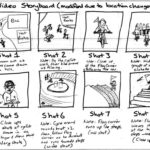
![Video Marketing for Real Estate: Why and How To Do It [With Examples] Video Marketing for Real Estate Why and How To Do It [With Examples]](https://www.veedyou.com/wp-content/uploads/2026/01/Video-Marketing-for-Real-Estate-Why-and-How-To-Do-It-With-Examples-150x150.png)

